Epson provided product to facilitate this review. All opinions stated are my own.
Now that we have gotten into our school routine, and fall is officially upon us, this means that the kids will soon be heading to school with their jackets, hats, scarves, and gloves. Down here in New Orleans, this is a two-fold problem: 1) it gets a lot warmer during the day, so the kids are taking off all their gear and 2) they wear uniforms, so all the sweatshirts look the same. I swear Wyatt loses his sweatshirt within the first cool snap every year, and the school’s “lost and found” actually scared me. Since then, I have learned to diligently label EVERYTHING! To help aide me in the process of labeling, Epson has come to my rescue with their Label Works Iron-On Kit.
 The Epson LabelWorks Iron-On Kit includes: LW-300 printer, 2 iron-on tape cartridges, and an application guide — everything you need to create personalized iron-on labels for school items, uniforms, sports jerseys, and more. Customize your label using any of the 14 fonts, 10 styles, 300+ built-in symbols, over 75 frames and more. Then easily print and cut your perfectly-sized label using Epson’s LW-300 printer. The durable, machine-washable, iron-on labels can be applied to almost any fabric in just a few seconds. The included carrying case neatly stores the LW-300 printer, two 12mm tape cartridges, six AAA-sized batteries (not included), and an optional AC adapter (not included).
The Epson LabelWorks Iron-On Kit includes: LW-300 printer, 2 iron-on tape cartridges, and an application guide — everything you need to create personalized iron-on labels for school items, uniforms, sports jerseys, and more. Customize your label using any of the 14 fonts, 10 styles, 300+ built-in symbols, over 75 frames and more. Then easily print and cut your perfectly-sized label using Epson’s LW-300 printer. The durable, machine-washable, iron-on labels can be applied to almost any fabric in just a few seconds. The included carrying case neatly stores the LW-300 printer, two 12mm tape cartridges, six AAA-sized batteries (not included), and an optional AC adapter (not included).
When my Epson arrived, I quickly went to setting up, which was a really easy and quick process. I love that the carrying case stores everything needed and keeps it all in one spot. The batteries and tape both go into the back of the machine, and actually the tape can only go in one way, which prevents confusion. While this kit comes with iron-on tape, this label maker can also be used with other label works tapes, so the possibilities are endless! The printing of the label and the ironing took all of about five minutes.
The Epson Label Works Iron-On Kit retails for $69.99 and can be purchased at the Epson Store. For more information or to stay social, be sure to follow Epson on Facebook and Twitter.
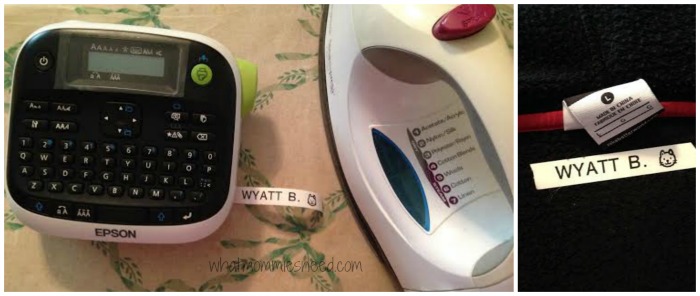
Leave a Reply